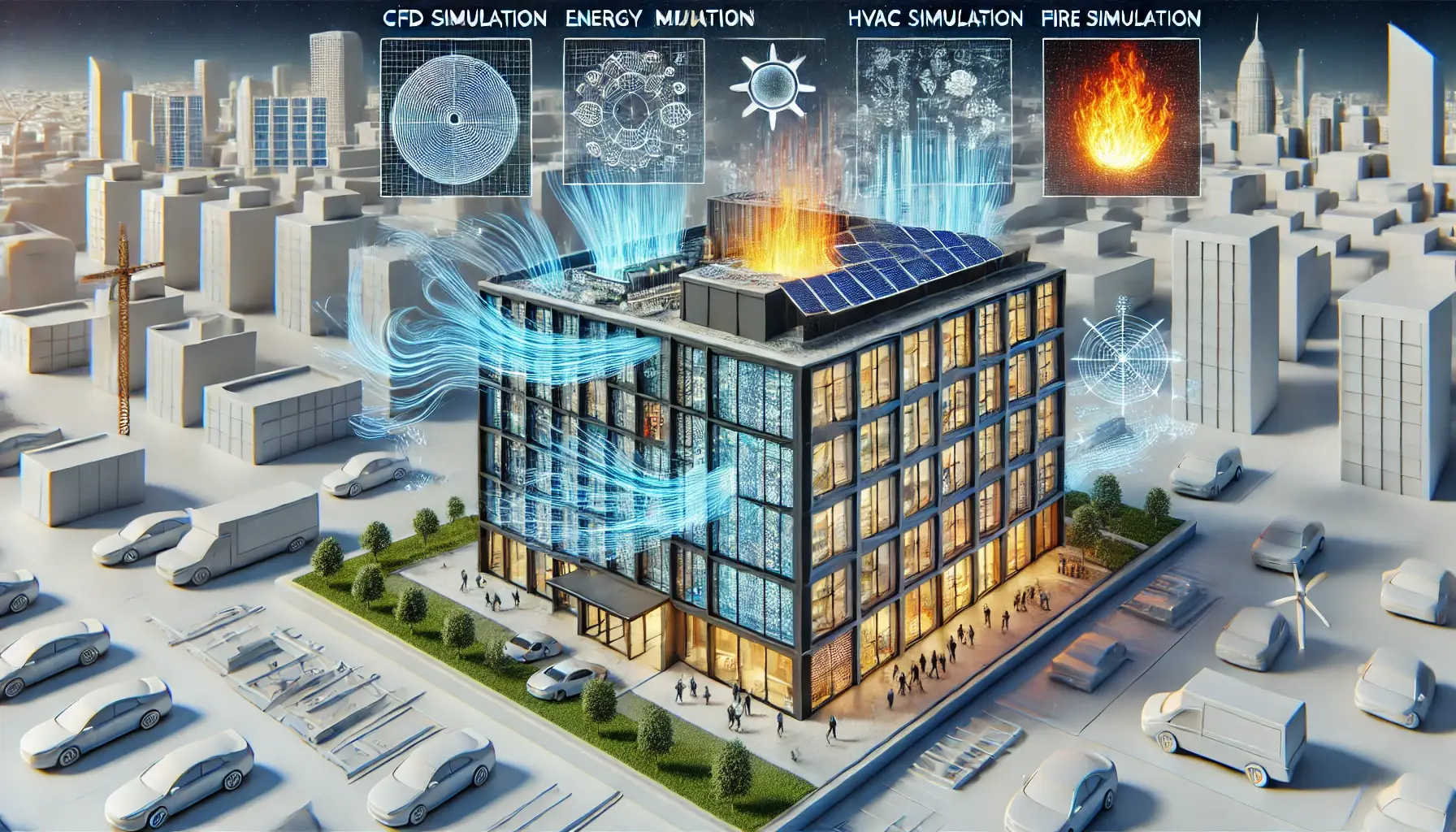OpenFOAM (Open-source Field Operation and Manipulation) is one of the most powerful tools for Computational Fluid Dynamics (CFD) simulations. While it’s open-source and highly customizable, its complexity can be intimidating for beginners and even seasoned users. Whether you are simulating fluid dynamics, heat transfer, or complex multiphysics scenarios, mastering OpenFOAM requires not just understanding the basics but also refining your approach for more efficient and accurate results.
Here are the top 5 tips that will help you take your OpenFOAM simulations to the next level:
1. Understand Your Mesh Quality 🖥️
The quality of your mesh can make or break your simulation. In OpenFOAM, mesh generation and refinement are critical, and poor-quality meshes often lead to incorrect results, slower simulations, or even failure. Here’s what you should keep in mind:
- Non-orthogonality: Keep this below 70° to ensure good mesh quality.
- Skewness: Lower skewness leads to better accuracy. Try to keep it as close to zero as possible.
- Aspect ratio: Make sure your mesh cells aren’t overly stretched. Aim for an aspect ratio below 10.
Using utilities like checkMesh and snappyHexMesh will help you identify issues and improve your mesh. Refining the mesh near critical regions (like boundary layers) will also help you capture finer details in the simulation.
2. Optimize Boundary Conditions 📐
Boundary conditions are key to any CFD simulation, and OpenFOAM offers extensive customization options. However, incorrect or poorly defined boundary conditions can yield inaccurate results. Always ensure:
- Correct physical representation: Whether it’s for walls, inlets, or outlets, set boundary conditions that accurately reflect the physical problem you’re solving.
- Consistency: Ensure consistency across all boundary conditions, especially for multi-phase flows or heat transfer problems.
- Realistic values: Avoid “default” settings and instead input realistic values based on your simulation scenario.
A small mistake in boundary conditions can propagate, leading to unreliable outcomes, so double-check them!
3. Refine Solver Settings 🔄
OpenFOAM gives users the flexibility to choose and tweak solvers, which means you can control everything from how momentum is calculated to turbulence models. However, having too many options can be overwhelming.
- Choose the right solver: OpenFOAM offers a variety of solvers like
simpleFoam,pimpleFoam, andicoFoam. Choose the one best suited to your specific simulation. - Time-stepping: For transient problems, ensure that the Courant number is kept below 1 for stability, or even lower for more accuracy.
- Convergence criteria: Use convergence monitors to ensure that your solution has stabilized and reached the correct values before concluding the simulation. Be cautious of simulations that run “too fast” without proper convergence.
The balance between computational cost and accuracy is delicate, and solver selection plays a massive role in determining both.
4. Post-Processing and Visualization 📊
Post-processing is just as important as running the simulation itself. If you can’t effectively visualize and interpret your data, the entire simulation could lose its value.
- ParaView: The go-to tool for post-processing in OpenFOAM. It offers everything from 2D/3D visualizations to advanced data analysis.
- Function objects: In OpenFOAM, function objects can help you extract key quantities (like forces, pressures, and residuals) during the simulation. This allows for real-time monitoring and decision-making.
- Automate post-processing: Using scripts to automate repetitive post-processing tasks saves time and ensures consistency, especially for parametric studies or large datasets.
Understanding how to visualize key parameters such as velocity fields, pressure contours, and turbulent properties will provide deeper insights into your simulation results.
5. Use OpenFOAM’s Community Resources 🌍
One of OpenFOAM’s biggest strengths is its community. From user forums to GitHub repositories, you can find a treasure trove of information that will save you time and effort. Here’s how to take advantage:
- OpenFOAM documentation: It’s detailed, but also vast. Take time to familiarize yourself with it. The official documentation is a great starting point.
- Tutorial cases: OpenFOAM comes with numerous example cases. These are fantastic for learning about different solvers, boundary conditions, and other settings.
- Forums and user groups: The OpenFOAM community is active and helpful. If you ever run into a problem, chances are someone has encountered it before. CFD Online is one of the most popular forums for asking questions and finding solutions.
Learning from others’ experiences and mistakes can help you avoid common pitfalls and save hours of troubleshooting.
Final Thoughts: Mastering OpenFOAM 🌟
Mastering OpenFOAM takes time and practice, but once you gain confidence, it becomes an indispensable tool for advanced CFD simulations. Start by paying close attention to the mesh, boundary conditions, and solver settings, and leverage the vast community resources available to you. With these five tips, you’ll be well on your way to creating efficient, reliable, and accurate simulations that meet even the most demanding project requirements.
So, dive in, experiment, and don’t hesitate to explore the incredible depth that OpenFOAM offers! Happy simulating